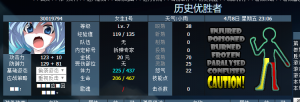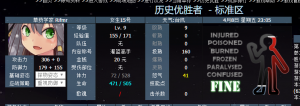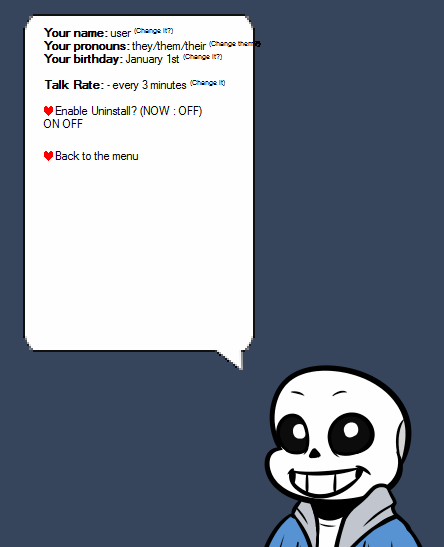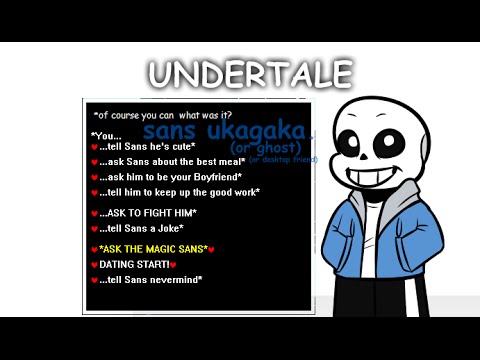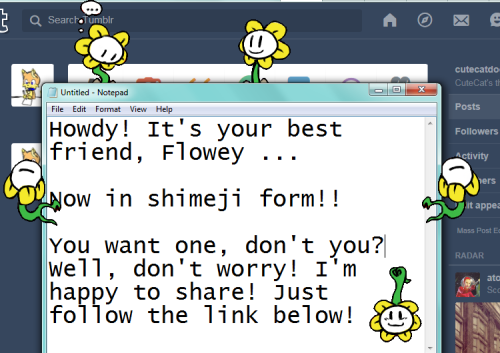(Originally posted on March 9, after Lee’s second loss to AlphaGo, additional information and further analysis is added on March 10.)
(Disclaimer: I know more about AI than I know Go the game. My knowledge of the game merely came from some crash course betweens the rounds, if I made any error, let me know)
So, it seems my own principle, the sentence that I put on every other website of mine, is at stake.
“Human has unlimited potential.”
Now. if human has unlimited potential, how can it be defeated by an AI, especially on the most advanced game with countless possibilities?
In my opinion, AlphaGo’s victory today actually verified my theory: We humans indeed have unlimited potential.
To understand that, we must first need to know why AlphaGo can beat Lee in the game, and why AlphaGo is different from any other AI so far.
In our AI courses, we actually learnt everything we need to know regarding AlphaGo: Decision Trees and how to cut them, Machine learning and how it’s executed. With observation of the prior 2 matches, we can easily see how it’s different than many other AIs, and how some people’s expectation about AlphaGo is pure wrong.
What did we get wrong?
Firstly, AlphaGo does not follow any predefined patterns, in other words, it laughs at us human’s tendency of utilizing our experience in our decisions. Some people are stating one may be able to throw AlphaGo off by utilizing “an unusual strategy” and “something it never seen”. Lee is also thinking about it in the first game, so he used a very unusual starting hand. However, due to how decision tree cutting works, the strategy of “using something that threw AlphaGo in a loop” is never an option.
In humans’ eyes, a step on the go board follows one of the two. It either is a move that may change the course of the game, earning the player some advantage over their opponent. Or it’s a useless move that cannot generate any, or generate less advantage, and eventually would be caught by their opponent in a counter move. In other words, any move that’s not the “best” move is undesired.
So, some people thought of AlphaGo as calculating all moves to see if it follows a predefined pattern of moves, and make their move accordingly.
Truth is. there are no such patterns, there are only Trees.
In our eyes and experience, there exists a certain number of moves that may ensure advantage over our opponent. However, that’s not the case with AlphaGo. It is true AlphaGo’s network is trained using thousands of prior Go matches, however it’s used to develop its own policy network. The AI don’t care about humanity’s learning through experience.
When a move is made. AlphaGo forms and cuts the decision trees using the Monte Carlo Tree method, each evaluation happens in real time and is good only for that move, when a new move is made, a new tree is formed and analyzed, the loop goes on until any of the player loses.
There are no predefined anything, anything and everything is discarded.
In other words, you cannot throw AlphaGo off with something “that does not follow a pattern.” Because it does not have a pattern to begin with.
Secondly, AlphaGo does not want to win the most, it only wants to win. In the first matches, experienced player and professional players both points out that AlphaGo seems to make moves that didn’t “make sense”, sometimes the move will generate less advantage than others, sometimes the move has no apparent reasonings behind. Then their opinions are “AlphaGo seems unable to grasp the big picture”. Then it seems AlphaGo would always turn the table around and win with a very small advantage.
But is it?
According to Google’s Research papers, AlphaGo don’t really act like a traditional AI. In our courses about AI regarding decision trees, we mostly want the AI to follow the tree that has a better earning, in other words, we want the AIs to take a move that has a better advantage. But such is not the case in AlphaGo. AlphaGo seems to only take the decision that will make them more possible to win. Let’s take an example.
You’re an above-average student, taking an exam.
The exam has a total score of 100.
You discovered a week later that you got 80/100 on the exam. Impressive! You’re above average.
However, Mr. Jack beside you got 100/100 on the exam! That means to him, the exam is too easy to an extent that he can get full marks.
But, in another exam, where the difficulty is way harder, to the point that you can only get 40/100, Jack can only get 60/100. There is this Mary that got 80/100 on that exam, and since she has overall higher GPA, she got the scholarship while You and Jack are respectively above-average students and good students.
Simply put:
Average students get 80/100 because they can only get 80.
Good students get 100/100 because that’s the most they can get.
Best students don’t need to get 100/100 on every single exam, they only need to ensure they are better than good students.
AlphaGo firmly sits in the best category.
They win only by a small advantage, because they only needs to win, it doesn’t care about some advantage.
Come to think of it, in AlphaGo’s prior matches against the Europe Champion, Fan Hui, all matches also ends with AlphaGo having a small advantage over the Europe Champion. We could say that the AlphaGo in last October is not up to par to the AlphaGo today, but is it really the case here? Does AlphaGo win just because it could, it’s actually much more better than us, but it only wins with a small advantage just because it could?
Nobody knows.
We only know that this time, Lee has lost all 2 games, and while he surrendered in the 1st game, he struggles in the 2nd game’s last few moves, trying to find a way to turn the table around due to the AI only holds a small advantage, but couldn’t.
Lee has proved “out of pattern” tactics won’t work, and “taking advantages” won’t work either.
He still has 3 rounds to try to win, but I’m holding little faith in him.
Why AlphaGo would get 5:0 over humans, can we fight back?
If there’s a chance that Lee could win one round, it’ll be on Friday Night/Saturday Dawn, in the 3rd round.
After proven two of the most appearent tactics not working on AlphaGo, Lee’s selections of human-exclusive tactics become limited.
Can he exceed human’s limits and found out how to beat this AI, or he’s still proving that AlphaGo is, in fact better than us, only the Go board would tell.
But, I’ll put this here:
Humans has limitations in the form of physical limitations.
But Human has unlimited potential, and that’s why humans made AlphaGo, to go over our own limitations.
In other words, the mere existence of AlphaGo, proves that we Humans have unlimited potential.
…Until next time.